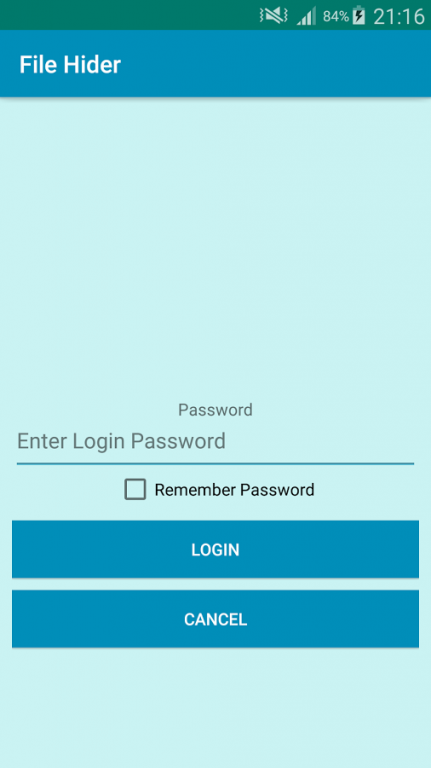Hide Files & Hide Folders 2.4
Free Version
Publisher Description
hide Files & hide folders is a free utility to cover fichiers and dossiers.
Easily hide photos & videos from your main gallery to stop accidentally showing an excessive amount of. Relax once you hand your phone to your friend, coworker or relative knowing that your personal media is safely hidden.
Password setting to stop others from exploitation this app.
cacher fichiers may be a Best Utility App to cover Your pics,Video,Music,files.Now You not worry that your Friends or friend access Your Phone.because All fichiers are going to be verstecken and secure.
verstecken any Datei or folder you do not need anyone else to check.
Hide and unhide photos, audio, videos and every one different files. Keep safe your photos and videos, lock your folders with the most effective photos and players locker.
The trick is,it simply changes the Datei extension to stop it from being opened by any application.
Features:
- Cacher Dateis and dossiers.
- Fast and reliable. verstecken Mappes in seconds.
- Clean,smooth and intuitive UI to help you easily cacher files and folders.
- Easy to manage all the hidden items and toggle the status between hidden and unhidden.
- Password protection to ensure your privacy.
- categorize media into hidden Mappes of your choice
- App Disappears from recent apps list, Can't be tracked
- Two lock screen options viz Pin and Password
- scape pin/password for times when you get caught
About Hide Files & Hide Folders
Hide Files & Hide Folders is a free app for Android published in the System Maintenance list of apps, part of System Utilities.
The company that develops Hide Files & Hide Folders is Dbber Mkh. The latest version released by its developer is 2.4.
To install Hide Files & Hide Folders on your Android device, just click the green Continue To App button above to start the installation process. The app is listed on our website since 2016-07-28 and was downloaded 8 times. We have already checked if the download link is safe, however for your own protection we recommend that you scan the downloaded app with your antivirus. Your antivirus may detect the Hide Files & Hide Folders as malware as malware if the download link to com.fileh.hide is broken.
How to install Hide Files & Hide Folders on your Android device:
- Click on the Continue To App button on our website. This will redirect you to Google Play.
- Once the Hide Files & Hide Folders is shown in the Google Play listing of your Android device, you can start its download and installation. Tap on the Install button located below the search bar and to the right of the app icon.
- A pop-up window with the permissions required by Hide Files & Hide Folders will be shown. Click on Accept to continue the process.
- Hide Files & Hide Folders will be downloaded onto your device, displaying a progress. Once the download completes, the installation will start and you'll get a notification after the installation is finished.